This documentation is no longer maintained and exists for historical purposes. The current documentation is located at http://suricata.readthedocs.io/.
Fast pattern¶
Only one content of a signature will be used in the Multi Pattern Matcher (MPM). If there are multiple contents, then Suricata uses the 'strongest' content. This means a combination of length, how varied a content is, and what buffer it is looking in. Generally, the longer and more varied the better. For full details on how Suricata determines the fast pattern match, see Suricata Fast Pattern Determination Explained.
Sometimes a signature writer concludes he wants Suricata to use another content than it does by default.
For instance:
User-agent: Mozilla/5.0 Badness; content:”User-Agent|3A|”; content:”Badness”; distance:0;
In this example you see the first content is longer and more varied than the second one, so you know Suricata will use this content for the MPM.
Because 'User-Agent:' will be a match very often, and 'Badness' appears less often in network traffic, you can make Suricata use the second content by using 'fast_pattern'.
content:”User-Agent|3A|”; content:”Badness”; distance:0; fast_pattern;
The keyword fast_pattern modifies the content previous to it.
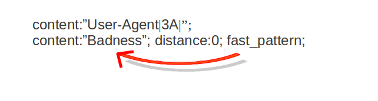
Fast-pattern can also be combined with all previous mentioned keywords, and all mentioned HTTP-modifiers.
fast_pattern:only¶
Sometimes a signature contains only one content. In that case it is not necessary Suricata will check it any further after a match has been found in MPM. If there is only one content, the whole signature matches. Suricata notices this automatically. In some signatures this is still indicated with 'fast_pattern:only;'. Although Suricata does not need fast_pattern:only, it does support it.
Fast_pattern: 'chop'¶
If you do not want the MPM to use the whole content, you can use fast_pattern 'chop'.
For example:
content: “aaaaaaaaabc”; fast_pattern:8,4;
This way, MPM uses only the last four characters.
locked